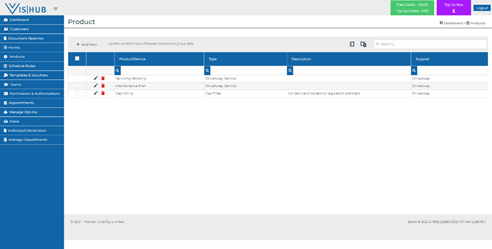How to Add a Product

Adding a product function is on the left hand menu. Select add a product type.
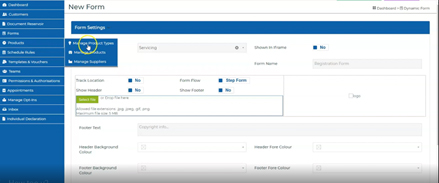
Create a new product type
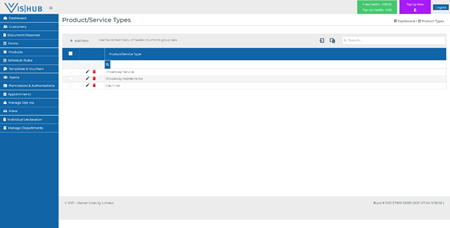
Select add new product
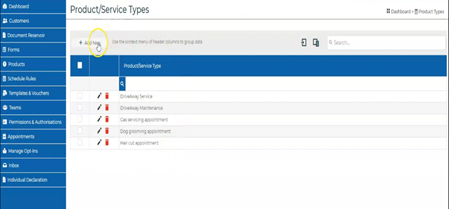
Confirm product description
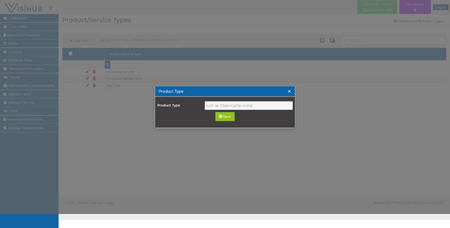
Now select manage products
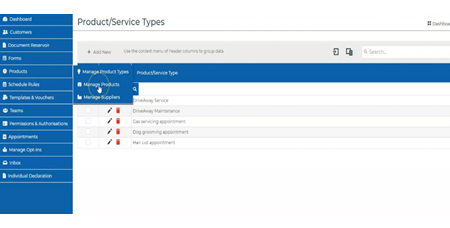
Add new product